excess iOS 6
Wednesday, September 19th Apple has officially released iOS 6 to iDevice users. Her presence, just a week after the iPhone 5 display, and three months since the announcement of his birth in the event Worldwide Developers (WWDC) 2012.
Updates of the software formerly known as iPhone OS is quite ignite curiosity, as Apple claims to deliver 200 additional new features. Not just an additional feature, flavor-it's actually called a leap of Apple.
Why jump? Due to inherent features embedded in iOS 6 is a response to competition from other platforms are increasingly tight market. Yes, at the same time maximizing the shape of the user's device.
Some features have been revealed, but it never hurts to see and feel firsthand what it's advantages iOS 6. Consider the following exploration results.
Setting feature
Additional features found in the function setting.
Just mention the 'Do Not Disturb'. This function is quite simple, useful as the 'Silent' for all the notifications, but still can manage to receive calls only.
To make this please select Settings>Do Not Distrub 'On'>Notifications>Do Not Distrub.
Browser & Social Networking
Deeper integration, it seems to be a special theme for iOS 6. Apple wanted to provide a broader experience to make it easier for users to be able to share anything to his partner.
As in the Photo feature, there is a new addition called Photo Stream that allows you to share personal photographs for public or to certain people only.
Additionally owned photo can also be shared directly to social networks, email, printed, and so forth. Some had been there, but this time with an interesting display of course.
So also with Safari, Apple's default browser. Small changes that happen is to change the navigation from the top to the bottom, which are used to earlier certainly would occasionally kecele about this change.
Additional shared features also occur in this Safari browser - similar to what's in the 'Photo' - but with additions such as Copy and Reading List. You can also directly send the text link through Twitter and Facebook.
More Intimate with Siri
Siri feature first landed in the iPhone 4S, new iPad users now can have it. In iOS 6, features digital assistant is much more intimate because of increased intelligence. It is part of the additional functionality included in the latest Siri.
yes, some orders - in addition to commands that have been able to in previous versions - we have been able to try is instructed to open an application that is installed on our device.
This is interesting, post Facebook-Twitter are now able to be done with the help of Siri.
Even Siri is also pinned on the keyboard to perform certain assistance in a number of applications. Voice commands are also more flexible, especially for users who do not speak English sefasih original.
Unfortunately, there are some features that can not be maximized, such as searching for a movie schedule that is in our area. For indeed, the addition of this function only to users in the U.S. alone.
Panorama
This feature is already there in the previous Android users. But as the saying goes 'better late than never'. So, with enough features to maximize Panorama camera on the iPhone. Moreover, added HDR better.
Panorama Feature in iOS 6 is also not maximized, because there are some drawbacks. For example, when shooting in this mode, the user can not change it to landscape position.
Apple Maps
Here it is the most widely highlighted by iOS users 6. Because as is known, along with the presence of this new OS, Apple kicked critical applications made by Google, YouTube and Google Maps.
Special Maps, Apple provides the map itself.
This is where the base of the problem, the accuracy as guides and mapping of the location looks very bad. Though visible in the data that belongs to Apple Maps from Tomtom - leading navigation system was in fact no guarantees.
In spite of it all is, the user can 'take a walk' to overseas destinations by using the map Apple's Maps. Although had been criticized, but the feature Flyover at some point neatly plastered locations and can even be twisted around to 360 degrees.
Other weaknesses
iOS 6 in the iPhone 4S feels very draining battery than previous versions.
As an illustration, when it was at full charge, and perform standard activities such as check Twitter or email, direct battery drained 20% less than 2 hours.
Even in the day we had to re-charge the batteries twice, but not for heavy gaming on it.
Reported to the WiFi connectivity was impaired because it is difficult to connect. The same thing we felt, even when in the locked position to change its own WiFi network directly to 3G. So it needs to be connected again.
Yes, this problem may be experienced by different users.








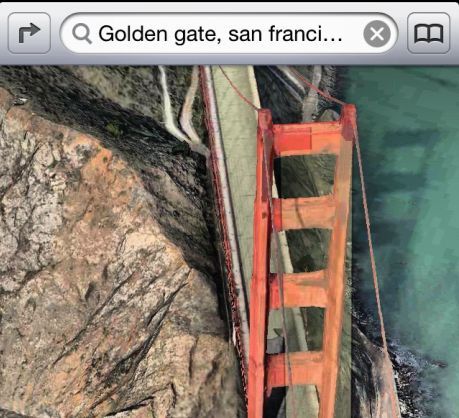



0 comments:
Posting Komentar